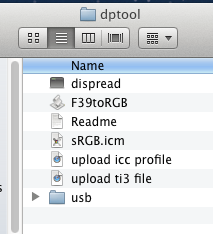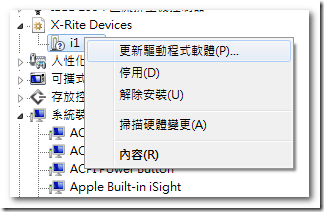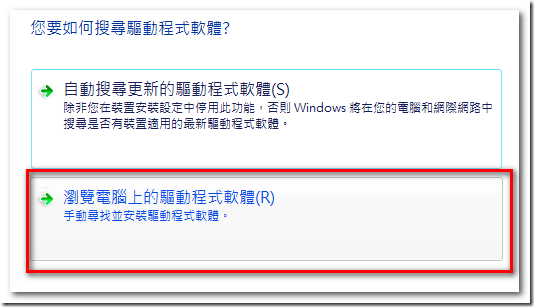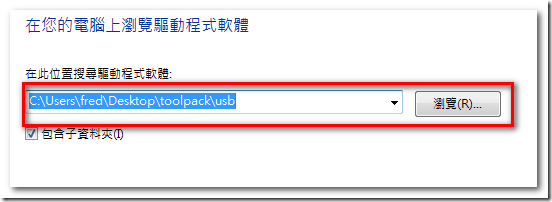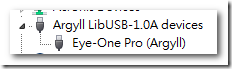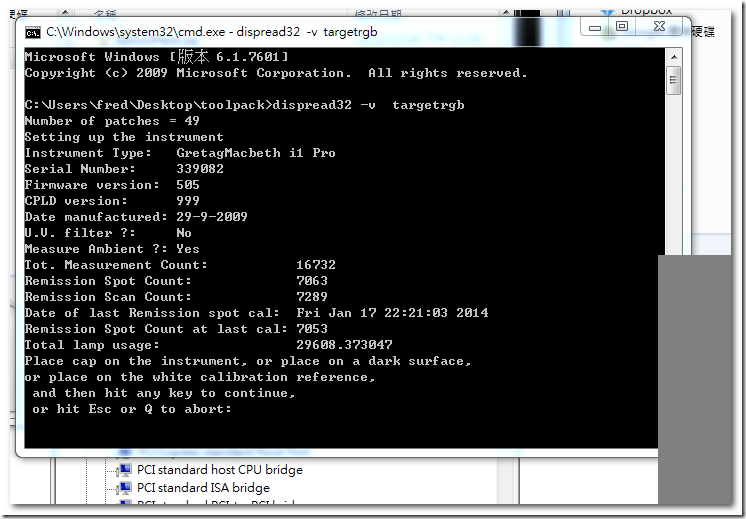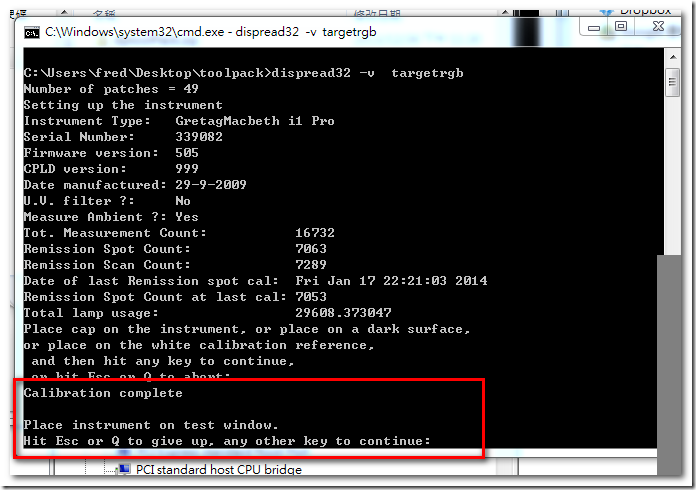Display to the Number::Fogra 39 SoftProof reporting tool, Fogra 39 軟打樣線上測試工具
Is your displayer capable of Fogra 39 soft proofing?
各位印刷相關的從業人員,你桌上的顯示器有沒有能力正確的顯示Fogra 39 的色彩?
也許有!也許沒有! 還是從來都沒想過這個問題?!
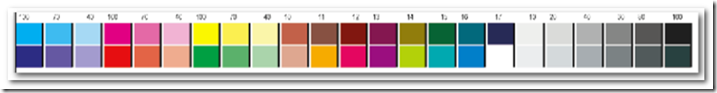
不管怎樣,這裡先提出一個工作方式,可以用來測試一下你的顯示器能不能正確的顯示Fogra 39 的色彩。
先大概敘述一下整個工作的邏輯架構:
1. 我先假設你們的顯示器已經校正過,且取得一個顯視器的ICC profile。(未經校正及icc profile 程序者,先試著以sRGB做為你們的顯視器profile)
2. 將顯視器的ICC profile上傳到工作網頁:http://www.fredkuo.idv.tw/dptool/indexti1.htm
這個網頁將回傳一個工作檔(targetrgb.ti1),這個檔案的內容包含著Fogra 39 的色彩要以什麼樣的RGB數據來驅動你們的顯示器。
以我的系統為例,我的顯示器在經過校正及icc profile 程序後,取得一個顯視器ICC profile(F2380_140122X .icm);在Fogra 39 裡,C100 的色彩值是Lab 55,-37,-50, C70 的色彩值是Lab 67,-24,-37,則它們經過icc profile 換算後,可算出必須以 RGB 0,152,215 來顯示 Lab 55,-37,-50 及以RGB 66,176,229 來顯示 Lab 67,-24,-37 ,其餘類推(目前以較舊版 Fogra Media Wedge V2, 46 個色塊來做比對)。
3. 執行工具包裡的[F39toRGB.exe],配合著儀器(i1)從顯示器讀取這46個色塊,得到此46個色塊的Lab值(targetrgb.ti3)。
4.將此Lab值上傳到工作網頁: http://www.fredkuo.idv.tw/dptool/indexR.htm,網頁會將上傳的Lab值與原始Fogra 39 的色彩值做比較,即可得到Fogra 39 的軟打樣能力報告。
報告樣本如下 Here:
See example report Here:
以我系統為例: C100 的色彩值為 55,-37,-50(TL,Ta,Tb),實際量測值為 58,-23,-44(RL,Ra,Rb),色差為6.75;C70 的色彩值為 67,-24,-37實際量測值為 67,-26,-34,色差為0.45。全部46個數據算下來,平均色差1.44,最大色差6.31。我們再以簡單色域圖比較一下,可以發現在藍綠那端整體性的色域能力不夠,也就是說我的顯示器沒有能力顯示出Fogra 39裡藍與綠較飽和的部分,不過看看C70的數據,色差值馬上降到0.45;由此數據現象可以用來說明,我的顯示器色域能力不足(相對於Fogra 39),但在準確度上,大致是沒問題的;如果我們以90%percentile的數據觀點來觀察,則平均色差只有0.95,最大色差為3.26;應該是足以用來做為軟打樣的設備。
Step by step:
執行步驟
Tool for Mac :http://www.fredkuo.idv.tw/dptool/dptool.zip
for PC: http://www.fredkuo.idv.tw/dptool/dptoolPC.zip
PC 版工具包於此下載: http://www.fredkuo.idv.tw/dptool/dptoolPC.zip
PC 版工具包內容如下
Mac版工具包於此下載:
http://www.fredkuo.idv.tw/dptool/dptool.zip
Mac 版工具包內容如下
1. unzip the tool package: dptool.zip for mac and dptoolPC.zip for PC; for Mac, put the dptool folder in "Applications" folder; for PC, anywhere you like.
將工具包解壓縮,PC版工具包可放在任何位置,Mac版工具包請放入[應用程式]檔案夾(Applications Folder),並請勿更改檔案夾名稱。
2. go to web http://www.fredkuo.idv.tw/dptool/indexti1.htm upload your display icc profile (try to rename the profile name in DOS 8.3 format),you will get back a file " xx-targetrgb.ti1", put it on your tool folder.
將顯視器的ICC profile上傳到工作網頁:http://www.fredkuo.idv.tw/dptool/indexti1.htm ,這個網頁將回傳一個工作檔(xx-targetrgb.ti1),並將此檔案放入工具包檔案夾位置。
3. Hook up iOne, execute the F39toRGB, follow the Argyll's dispread instruction, complete the display reading, and get back a file "xx-targetrgb.ti3" in the same folder.
掛上i1,PC版使用者必須將i1驅動程式改為Argyll driver,步驟如下:
3.1. 調出[裝置管理員],對 i1 Pro點擊滑鼠右鍵(如下圖),選取[更新驅動程式軟體]->點選[瀏覽電腦上的驅動程式軟體]->
->將路徑指到工具包裡的usb folder,即可調出Argyll 的 i1 driver,若系統發出類似未經認證訊息,還是一樣安裝;
安裝之後,[裝置管理員]的畫面如下。
3.2 安裝完driver之後,執行工具包裡的[F39toRGB.exe],首先會要求校正i1(如圖),將i1放在校正板,按下任意鍵進行儀器校正。
校正完後出現以下畫面,將i1掛在讀取位置,按下任意建即開始讀取顯視器樣本色塊。
讀取完畢之後,會在同檔案夾產生<xx-targetrgb.ti3> 檔案
(Mac 版工具好像不必變更i1驅動,掛上即可使用,若有問題請回報,其餘步驟如PC版)
4. upload the targetrgb.ti3 to web http://www.fredkuo.idv.tw/dptool/indexR.htm and get the Fogra 39 softproof report.
Leave your comment, Is the tool working? Is it got any meaning for the graphic arts community?
將生成的<targetrgb.ti3>上傳至http://www.fredkuo.idv.tw/dptool/indexR.htm即可得出Fogra 39的軟打樣能力報告。
Tags: Color management system, 色彩管理, Fogra, Fogra 39, ISO 12647-2, soft proof, 印刷標準化, 數位典藏
尚無留言
 Comments RSS
Comments RSS
 TrackBack Identifier URI
TrackBack Identifier URI
No comments. Be the first.
 Leave a comment
Leave a comment