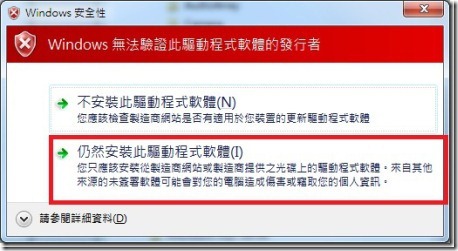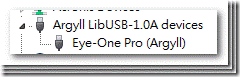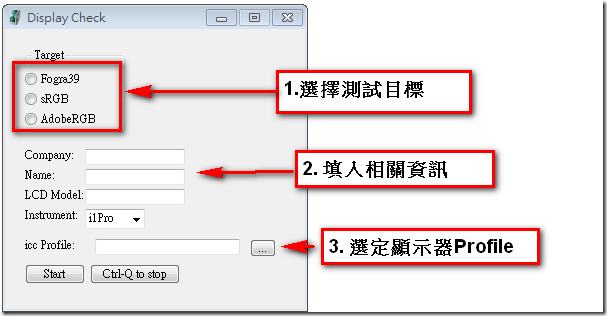Color by Number::給顯示器打分數
以前發布過3個顯示器評分工具,這裡把它整合在一起
Fogra39 http://www.fredkuo.idv.tw/wordpress/?p=1686
sRGB http://www.fredkuo.idv.tw/wordpress/?p=1848
AdobeRGB http://www.fredkuo.idv.tw/wordpress/?p=1958
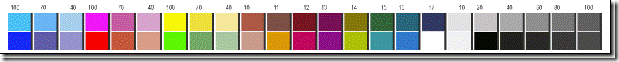
Fig-1. 46個RGB樣本,模擬自 Fogra media wedge V2。
工具包: http://www.fredkuo.idv.tw/dptool/dpcheck.zip
Win 7 USB driver 安裝
作業程序中需用到量測軟體及儀器,這裡使用的軟體是一個開源程式(open source):ArgyllCMS,支援的量測儀器如網頁表列,有關顯視器量測部分大約是: DTP92,DTP94,ColorMunki, Lenovo W, Eye-One Display 3, Eye-One Pro, Eye-One Pro2,Eye-One Monitor, Eye-One Display 1 or 2 or LT, EFi ES-1000, HP DreamColor or APS, CalMAN X2, Huey, MonocoOPTIX, Spyer 2, 3, 4; Colorimeter HCFR, ColorHug。
儀器的驅動程式也必須更換為ArgyllCMS的驅動程式,由於ArgyllCMS驅動程式沒有Microsoft認證,因此安裝驅動程式時可能會跳出警告,跳出警告時請繼續安裝程序,此驅動程式確定不會妨礙系統。
Win7 更換驅動程式步驟如下:

Fig-3.1 於[裝置管理員]原驅動程式處點右鍵更換驅動程式。
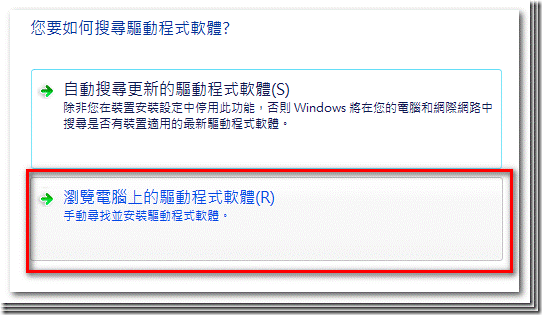
Fig-3.2 手動自行安裝驅動程式。
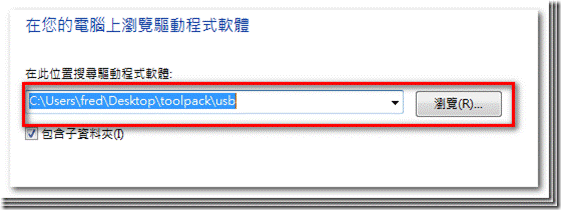
Fig-3.3 驅動程式位於工具包的usb檔案夾裡。
Fig-3.4 若跳出警告視窗請選擇:仍然安裝。
Win8 USB driver 安裝
設定(Windows icon)-> Power(開啟/關閉) -> Hold Shift Key down and click “Restart”(按著shift鍵,點選”重新啟動”) -> Troubleshoot (疑難排解)-> Advanced Options(進階選項) -> Startup Settings(啟動設定) -> Restart(重新啟動) ->
(After Reboot) -> “Disable Driver Signature Enforcement” (number 7 on the list) (重啟後按F7, 停止驅動程式強制簽章)
(After system starts, Plug in instrument) (插入iOne)
Windows->設定->裝置管理員
以下與win 7 程序相同。
新版本無須到工作網頁上傳icc profile,在本地端指定即可;測試完畢後會自動上傳量測資料並顯示評分。
工作程序
0. 執行檔案夾中 DisplayCCWin7F.exe 執行檔
1. 選擇測試目標:
Fogra39: 測試Fogra39軟打樣能力。
sRGB: 測試sRGB色彩精確度
AdobeRGB: 測試AdobeRGB色彩精確度
2. 填入相關資訊:也可以不填,有填的話可依索引方便追蹤自己的歷史資料。
3. 選定顯視器Profile:原則上就是你系統目前使用的顯示器Profile,也可以不選,會以sRGB作為內定 Profile.
資訊填寫完成後按”Start”開始執行程序。
若因防火牆或安全機制問題無法自動上傳量測檔,請自行至工作網頁上傳量測檔,量測檔為工具檔案夾內 .ti3 檔案。
上傳量測檔工作網頁:
Fogra39 http://www.fredkuo.idv.tw/dptool/indexR.htm
sRGB http://www.fredkuo.idv.tw/srgb/indexR.htm
AdobeRGB http://www.fredkuo.idv.tw/adobergb/indexr.htm
Tags: AdobeRGB, ArgyllCMS, Color management system, 軟打樣, sRGB
尚無留言
 Comments RSS
Comments RSS
 TrackBack Identifier URI
TrackBack Identifier URI
No comments. Be the first.
 Leave a comment
Leave a comment