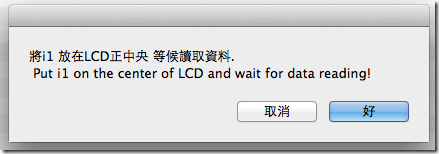Color by Number::給顯示器打分數 Mac 版 (OSX 10.9)
Win7 版本請參考 http://www.fredkuo.idv.tw/wordpress/?p=2093
Mac 工具包 下載: http://www.fredkuo.idv.tw/dptool/dptool.zip
工作程序
0. 執行檔案夾中 LCDcheck.app 執行檔
1. 選擇工作目標
Fogra39: 測試Fogra39軟打樣能力。
sRGB: 測試sRGB色彩精確度
AdobeRGB: 測試AdobeRGB色彩精確度
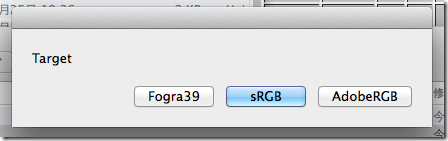
2. 填寫工作資訊,也可以不填,有填的話可依索引方便追蹤自己的歷史資料。 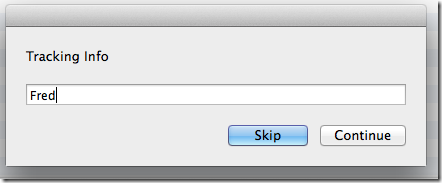
3. 填寫LCD型號,也可以不填,有填的話可依索引方便追蹤自己的歷史資料。 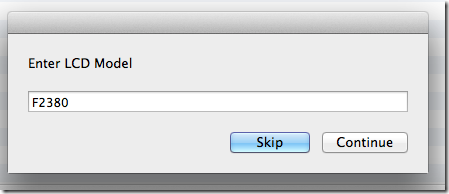
4. 選定顯視器Profile:原則上就是你系統目前使用的顯示器Profile,也可以不選,會以sRGB作為內定 Profile. 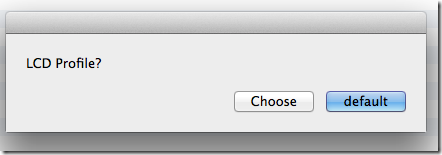
7. 讀取LCD樣本
8. 若因防火牆或安全機制問題無法自動上傳量測檔,請自行至工作網頁上傳量測檔,量測檔為工具檔案夾內 .ti3 檔案。
上傳量測檔工作網頁:
Fogra39 http://www.fredkuo.idv.tw/dptool/indexR.htm
sRGB http://www.fredkuo.idv.tw/srgb/indexR.htm
AdobeRGB http://www.fredkuo.idv.tw/adobergb/indexr.htm
Tags: AdobeRGB, ArgyllCMS, Color management system, 色彩管理, 軟打樣
尚無留言
 Comments RSS
Comments RSS
 TrackBack Identifier URI
TrackBack Identifier URI
No comments. Be the first.
 Leave a comment
Leave a comment