Fogra 27 vs. Fogra 39
Adobe Photoshop CS2 帶的ISO 12647-2 宣告為 Fogra 27, 到了CS3 帶的ISO 12647-2 宣告為 Fogra 39, 原則上當然是用新的宣告(Fogra 39). 有人問了這個問題, 也不好就一句”用新的”就帶過, google 一下,這篇倒是交代得很清楚: http://digitalproof.info/FOGRA39/index-en.html
我試著用中文整理一下
FOGRA27 chromaticity coordinates are drawn as grey circles, FOGRA39 chromaticity coordinates as black, blue or red circles. The lines connect the same CMYK values in FOGRA27 and 39.
The color of the lines classifies the color difference (DELTA E 2000):
* Black stands for color differences between 1 and 3,
* Blue for color differences between 3 and 5,
* Red for color differences above 5.
Fogra 27 飽和度座標用灰色圈代表,Fogra 27 飽和度座標用黑色,藍色及紅色圈代表,其中
* 黑色代表色差在1和3之間
* 藍色代表色差在3和5之間
* 紅色代表色差大於5
(色差以 DELTA E 2000 計算)
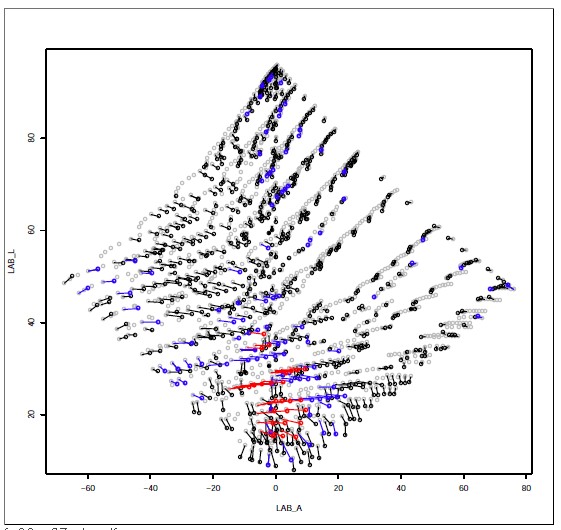
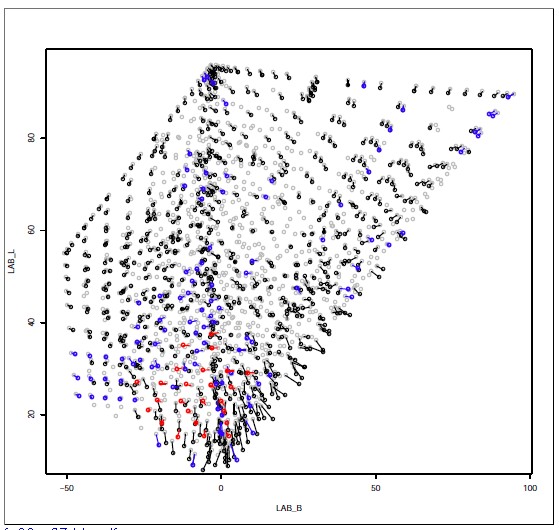
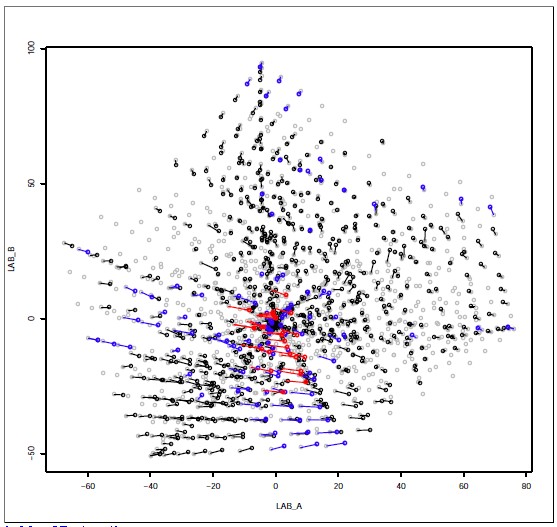
Obviously the strongest differences appear in the range of dark grey and blue shades, which are shifted towards magenta.
The average of all values with ΔE00>5 results in a CMYK value of 96/91/72/14, Lab 24.6/4.3/6.8 for FOGRA27 and Lab 24.5/1.3/7.9 for FOGRA39. The most significant change is a shift of Δa 5.5 towards magenta.
最大差別在深灰及深藍部份,整個向Magenta偏移,
最大色差發生在”CMYK 96/91/72/14″, Fogra 27 為 Lab 24.6/4.3/6.8. Fogra 39 為 Lab 24.5/1.3/7.9, 往magenta 方向偏移,偏移量Δa 5.5.
灰色平衡
Fogra 39 呈現新的灰色平衡及藍色軸的飽和度修正
The CMYK value 100/100/100/0 was apparently greenish (C = 7, h = 170°) and is now perfectly neutral (C = 0). With a ΔE00 of 7.4 it is on rank 4 of 1457 in a table ordered by Delta E 2000 descending.
其中 ”CMYK value 100/100/100/0” 由明顯偏綠 (C = 7, h = 170°)變為完全的灰(C=0),
Rank 1 to 3 goes to the CMYK values 100/100/70/0, 100/100/70/20 and 100/100/85/0 — very dark shades of blue with few or no black. Their ΔE00 amounts to 8.2 through 7.9. The brightness is hardly changed (ΔL 0.2…0.7), but with ΔH = 6 they are obviously more violet.
色差最大的1到3名為 CMYK 100/100/70/0,100/100/70/20及100/100/85/0,均為非常深的藍色,ΔE00從8.2 through 7.9
第19格(CMYK 100/85/100/0) 色差5.4, 飽和度降了6.7, 更接近中性灰
Shades of blue
整體來說,藍色部份往洋紅偏移(呈紫色),Δa 由 4到6不等,其他主色及二次色(CMYRG)變化很小(ΔE00 = 0.6…1.6).
Color space comparison
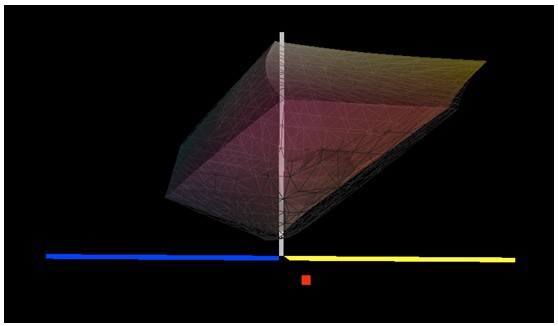
由3D色域圖可看出Fogra 39 在red/magenta 暗部大過Fogra27
數位打樣要注意一下暗紅部分的色域夠不夠,UGRA/FOGRA media wedge並看不到這部份(如100/100/40/100)
由FOGRA27到FOGRA39 .修正了藍色部分的問題,修正了藍色部分的問題灰色平衡也更容易達成
無迴響
 Comments RSS
Comments RSS
 TrackBack Identifier URI
TrackBack Identifier URI
No comments. Be the first.
 Leave a comment
Leave a comment

